- Vehicles & accessories
- Motor vehicle electronics
- Car media receivers
- JVC
- KD-AR8500
- Instructions manual
Adjusting Parametric EQ. JVC KD-AR8500, KD-AR8500J, AR8500 - Radio / CD
Add to My manuals
177 Pages
JVC KD-AR8500 is a high-quality CD/SD receiver that offers a wide range of features to enhance your listening experience. With its intuitive controls and powerful sound, the KD-AR8500 is the perfect choice for anyone who wants to enjoy their music in the car.
advertisement
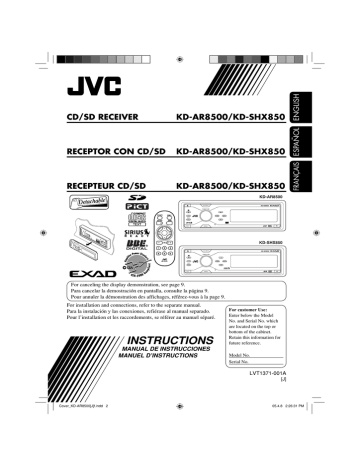
Adjusting Parametric EQ
1
Follow steps ~ to ! on page 24.
• In step Ÿ, select “Parametric.”
2
Select the band—Band1/2/3.
5
Select the frequency (adjustable between 20 Hz – 20 kHz).
• Band 1/2/3 are required to be preset at least 5 steps (frequencies) away from each other. (Only selectable frequencies are shown on the display.)
Ex.: When “1 kHz” is selected for “Band2”
Band1: Low band (20 Hz to 1.2 kHz)
Band2: Mid band (80 Hz to 5 kHz)
Band3: High band (315 Hz to 20 kHz)
3
Adjust the enhanced level for the selected band within the range of –10 to +10.
Not selectable
6
Select the band width (Q)—
0.7/1/2/3/4/5.
4
• To adjust the other bands, press BACK.
Then repeat steps 2 to 6.
7
Finish the procedure.
• Once you have made adjustments, it is memorized. The memorized setting is recalled next time you select Parametric EQ.
27
Sound adjustments —
Preference settings
Activating crossover network
Crossover network function enables to allocate sound signals to different speakers by frequency range.
By activating crossover network, you can make precise adjustments to match the characteristic of each speaker. (See “To adjust reproduced frequency level—Crossover” on page 30.)
3
Finish the procedure.
• indicator lights up (in sequence with other indicators).
If you have installed the 3-way network speaker system in the car, make sure of the following.
• Before using the system, activate crossover network and preset the appropriate cutoff frequencies for HPF/LPF (especially for HPF); otherwise, it may damage the speakers.
• For 3-way network speaker system, see
Installation/Connection Manual (separate volume).
To cancel Crossover
Repeat the same procedure.
Make sure that “Crossover Off?” appears on the display in step 1 and “Crossover Off OK?” in step 2.
• indicator goes off.
• Until you finish the following procedure, you cannot perform other operations.
While the power is turned off...
1
(Press any button)
Adjustable items for crossover network
You can adjust the following parameters for crossover network. For details, see pages 30 and 31.
• HPF (high pass filter): For front/rear speakers.
• LPF (low pass filter): For rear speakers and subwoofer*.
• Slope (filter attenuation slope): For front/ rear speakers and subwoofer*.
* You can adjust LPF and slope for subwoofer even though crossover network is deactivated.
2
How crossover parameters actually work
Reproduced frequency band
Slope
28
• To cancel the procedure, press and hold
. The power turns off.
Cut off frequency of
HPF
Frequency
Cut off frequency of
LPF
Setting the basic sound selection menu—SEL
MENU
You can adjust the sound characteristics to your preference.
!
Adjust the selected setting item.
~
Enter the SEL menu (see page 5).
Ÿ
Select a setting item—“Fad/Bal,”
“Crossover * ,” “Subwoofer,” or
“VolAdjust.”
• To adjust other SEL settings, press
BACK. Then repeat steps Ÿ and !.
⁄
Finish the procedure.
Ex.: When “Fad/Bal” is selected
* Appears only when crossover network is activated (see page 28).
When selecting “Fad/Bal,”
“Crossover,” or “Subwoofer,” press submenu.
to enter the its
29
30
To adjust fader and balance
—Fad/Bal
Adjust the fader*—speaker output balance between the front and rear speakers.
* When crossover network is activated, speaker output balance between high-range and midrange speakers is adjusted.
• F12: Upmost—front only
• R12: Downmost—rear only
Adjust the balance—speaker output balance between the left and right speakers.
• L12: Leftmost—left only
• R12: Rightmost—right only
Select “ON” or “OFF.”
• If you connect high-range speakers to
Front or Rear output, select “ON” for the corresponding HPF; otherwise, the speakers may be damaged.
• ON / OFF
ON: Activates the filter.
\ Press reproduced frequency level and slope (see below).
OFF: Deactivates the filter.
\ Press
.
“Filter Off OK?” appears, then press
again.
to adjust
To select the cutoff frequency
To adjust reproduced frequency level—Crossover
• This setting is available only when crossover network (see page 28) is activated.
To activate the fi lters (HPF/LPF)
Select an appropriate cutoff frequency level according to speakers.
• 1.6 kHz to 16 kHz:
For Front HPF and Rear
LPF
• 31.5 Hz to 200 Hz:
For Rear HPF
To adjust the slope
Select an item.
• Front HPF / Rear LPF /
Rear HPF
• For Front HPF and Rear HPF: Frequencies lower than the selected level are cut off.
• For Rear LPF: Frequencies higher than the selected level are cut off.
Front HPF: Adjusts HPF for front speakers.
Rear LPF: Adjusts LPF for rear speakers.
Rear HPF: Adjusts HPF for rear speakers.
Adjust the slope—continuity of sound among speakers.
• –18 / –12 / –6 (dB)
• As the number becomes higher, the reproduced band width shared among speakers becomes wider.
To adjust subwoofer output—
Subwoofer
To adjust subwoofer level
To adjust the input level of each source—VolAdjust
Adjust the subwoofer output level.
• Press
• 00 (min.) to 12 (max.)
to adjust reproduced frequency level and slope.
To select the cutoff frequency
Select an appropriate cutoff frequency level according to the subwoofer connected.
• 31.5 Hz to 200 Hz
• Frequencies higher than the selected level are cut off to the subwoofer.
To adjust the slope
This setting is required for each source except
FM. Before making an adjustment, select an appropriate source for which you want to make an adjustment.
Once you have made an adjustment, it is memorized, and the volume level will automatically increase or decrease by adjusted level whenever you change the source.
Adjust to match the input level to the FM sound level.
• –5 (min.) to +5 (max.)
Adjust the slope—continuity of sound among speakers.
• –18 / –12 / –6 (dB)
• As the number becomes higher, the reproduced band width shared among speakers becomes wider.
31
advertisement
Key Features
- Plays CDs and SD cards
- Built-in AM/FM tuner with 30 presets
- 4-channel amplifier with 50 watts per channel
- EQ settings for customizing the sound
- Detachable front panel for security
Related manuals
Frequently Answers and Questions
How do I reset my JVC KD-AR8500?
How do I change the display pattern?
How do I listen to a preset station?
How do I adjust the sound settings?
How do I detach the control panel?
advertisement
Table of contents
- 2 How to reset your unit
- 4 How to read this manual
- 4 How to forcibly eject a disc
- 5 How to change the display pattern
- 5 How to enter the various menus
- 6 Parts identification
- 7 Main elements and features
- 8 Getting started
- 8 Basic operations
- 9 Canceling the display demonstration
- 9 Setting the clock
- 10 Radio operations
- 10 Listening to the radio
- 11 Storing stations in memory
- 12 Listening to a preset station
- 13 Disc/SD card operations
- 13 Playing a disc in the receiver
- 14 Playing discs in the CD changer
- 15 Playing an SD card
- 17 Other main functions
- 19 Selecting the playback modes
- 21 Selecting the DSP modes—DSP
- 23 Making sound natural
- 24 Using equalizer—EQ
- 25 —Graphic EQ
- 26 Storing your own sound modes
- 27 Adjusting Parametric EQ
- 32 Graphic displays
- 32 Basic procedure
- 33 Downloading the files
- 34 Deleting the files
- 36 Activating the downloaded files
- 37 General settings — PSM
- 37 Basic procedure
- 40 Selecting the dimmer mode
- 41 Other main functions
- 41 Assigning titles to the sources
- 42 Changing the control panel angle
- 42 Detaching the control panel
- 43 External component operations
- 43 Playing an external component
- 44 radio operations
- 45 radio
- 46 Storing user channels in memory
- 46 Listening to a user preset channel
- 46 Selecting a category/channel on the list
- 49 Maintenance
- 50 More about this receiver
- 54 Troubleshooting
- 58 Specifications
- 60 Cómo reposicionar su unidad
- 62 Cómo leer este manual
- 62 Cómo expulsar el disco por la fuerza
- 63 visualización
- 63 Cómo acceder a los diversos menús
- 64 Identificación de las partes
- 65 Elementos principales y funciones
- 66 Procedimientos iniciales
- 66 Operaciones básicas
- 67 Puesta en hora del reloj
- 68 Operaciones de la radio
- 68 Para escuchar la radio
- 69 memoria
- 70 Cómo escuchar una emisora preajustada
- 71 tarjetas SD
- 71 receptor
- 72 de CD
- 73 Reproducción de una tarjeta SD
- 75 Otras funciones principales
- 77 de reproducción
- 79 Selección de los modos DSP—DSP
- 81 Creando un sonido natural
- 82 Uso del ecualizador —EQ
- 83 preajustados—EQ gráfico
- 84 sonido
- 85 Ajuste del EQ paramétrico
- 87 básico—SEL
- 90 Visualizaciones gráficas
- 90 Procedimiento básico
- 91 Descargando los archivos
- 92 Borrando los archivos
- 94 Activando los archivos descargados
- 95 Procedimiento básico
- 98 de luz
- 99 Otras funciones principales
- 99 Asignación de títulos a las fuentes
- 100 control
- 100 Desmontaje del panel de control
- 101 externo
- 104 la memoria
- 104 usuario
- 104 lista
- 107 Mantenimiento
- 108 Más sobre este receptor
- 112 Localización de averías
- 116 Especificaciones
- 118 Comment réinitialiser votre appareil
- 120 Comment lire ce manuel
- 120 Comment forcer l’éjection d’un disque
- 121 d’affichage
- 121 Comment accéder aux divers menus
- 122 Identification des parties
- 124 Pour commencer
- 124 Opérations de base
- 125 Réglage de l’horloge
- 126 Fonctionnement de la radio
- 126 Écoute de la radio
- 127 Mémorisation des stations
- 128 Écoute d’une station préréglée
- 129 d’une carte SD
- 129 Lecture d’un disque dans l’autoradio
- 130 de CD
- 131 Lecture d’une carte SD
- 133 Autres fonctions principale
- 135 Sélection des modes de lecture
- 137 Sélection des modes DSP—DSP
- 139 Pour rendre les sons plus naturels
- 140 Utilisation de l’égaliseur—EQ
- 141 —Graphic EQ
- 142 sonores
- 143 Ajustement de Parametric EQ
- 145 base —SEL
- 148 Affichages graphiques
- 148 Procédure de base
- 149 Téléchargement de fichiers
- 150 Suppression de fichiers
- 152 Activation des fichiers téléchargés
- 153 Réglages généraux — PSM
- 153 Procédure de base
- 156 Sélection du mode de gradateur
- 157 Autres fonctions principale
- 157 Affectation de titres aux sources
- 158 de commande
- 158 Retrait du panneau de commande
- 159 extérieur
- 159 Lecture d’un appareil extérieur
- 162 personnalisés
- 162 personnalisé
- 162 la liste
- 165 Entretien
- 166 de cet autoradio
- 170 Guide de dépannage
- 174 Spécifications