- Industrial & lab equipment
- Personal safety & protection
- Fire protection
- Notifier
- AFP-200
- Installation manual
Appendix J Expansion Power Supplies. Notifier AFP-200
Add to My manuals196 Pages
Notifier AFP-200's advanced technology provides early detection of fire, helping protect lives and property. By utilizing smoke, heat, and flame detectors, it promptly identifies threats. Additionally, manual pull stations enable occupants to raise an alarm manually. The system's audible and visual warning devices, including bells and strobes, effectively alert individuals to danger. Remote notification capabilities ensure timely alerts to emergency responders, facilitating a swift response.
advertisement
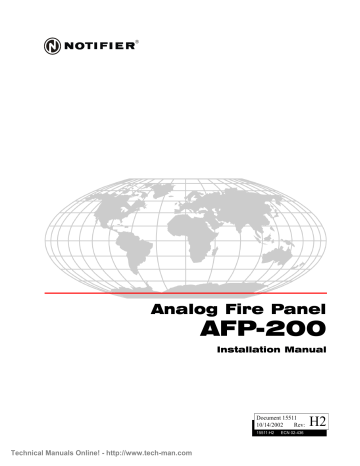
Overview
Expansion Power Supplies
Appendix J Expansion Power Supplies
J.1 Overview
Expansion power supplies provide additional power for notification appliances connected to NAC 3 and NAC 4 on the control panel. You can install one of the following expansion power supplies:
Expansion Power
Supply
Description
Audio/Visual Power
Supply
(AVPS-24/AVPS-24E)
Auxiliary Power
Supply (APS-6R)
A 24 VDC unfiltered, unregulated power supply that supplies a maximum of 3.0 A to the notification appliances connected to NACs 3 and 4 combined. The maximum current from any one circuit, however, is limited to 2.5 A.
An APS-6R (120 VAC or 240 VAC input) supplies power to NACs and provides two filtered, regulated, non-resettable 24 VDC outputs (3 A each, 6 A total, 4 A continuous).
Table 67 Expansion Power Supplies
An expansion power supply mounts in the battery compartment of the cabinet. Batteries must be relocated to the BB-17 Battery Box. This appendix contains instructions for mounting and wiring an AVPS-24 and APS-6R as well as instructions for programming the control panel.
WARNING: Because the AVPS-24/AVPS-24E supplies special purpose power that is unfiltered & unregulated, only compatible notification appliances listed in the
Device Compatibility Document can be connected to NACs 3 and 4.
J.1.1 AVPS-24 Audio/Visual Power Supply
The AVPS-24 supplies power (unfiltered, unregulated, 3.0 A maximum) to Notification
Appliance Circuits (NACs) and occupies one position on the CHS-4 chassis. A trouble cable is provided for connection to the control panel. The AVPS-24 mounts in the bottom of the AFP-200 cabinet. AC power required for the AVPS-24 is 120 VAC,
50/60 Hz, 1.0 A and AC power required for the AVPS-24E is 220/240 VAC, 50/60 Hz,
0.5 A. Figure 158 shows an AVPS-24 and the provided Power Cable
Power Cable (71093)
Figure 158 AVPS-24 Power Supply
J.1.2 APS-6R Auxiliary Power Supply
The APS-6R is a 150W cabinet-mounted power supply, designed to power devices that require filtered, regulated, non-resettable power, such as NACs and Control Modules.
The APS-6R provides two 24 VDC (filtered) output circuits (3 A each, 6 A total, 4 A
AFP-200 PN 15511:H2 10/14/2002
Technical Manuals Online! - http://www.tech-man.com
177
Expansion Power Supplies
Overview
continuous). The APS-6R mounts in the bottom of the AFP-200 cabinet. Figure 159 shows an APS-6R and the supplied Power Cable:
Power Cable (71093)
Figure 159 APS-6R Auxiliary Power Supply
Electrical Specifications
AC primary input power (TB1) Wire Size: #14 AWG with 600 VAC insulation
120 VAC, 60 Hz, 2.5 A
240 VAC, 50 Hz, 1.2 A
24 VDC Secondary input power (lead-acid batteries only)
TB3-1 (+) 25 mA DC standby current
TB3-2 (–) operating)
16 mA DC standby current (with AC fail delay
24 VDC output power (TB2)
Total 6 A (4 A continuous)
Circuit 1 (TB2-1, TB2-2; or J1) 3 A @24 VDC power-limited (+10, –15%)
Circuit 2 (TB2-3, TB2-4; or J2) 3 A @24 VDC power-limited (+10, –15%)
Fuses
F1 (AC supervision)
F2 (battery supervision)
250 VAC, 4A, 3 AG, slow blow
32 VAC, 10 A, 3 AG, slow blow
Trouble supervision bus
J3 output
J4 input
Form A contact (open collector)
Form A contact (open collector)
Note: J3 and J4 can be interchanged.
Loss of AC Indication
Immediate indication (default)
8 hour delay (cut JP2)
16 hour delay (cut JP2 and JP3)
Size of APS-6R in enclosure
6.09 in. x 4.23 in. x 2.92 in.
178
Technical Manuals Online! - http://www.tech-man.com
AFP-200 PN 15511:H2 10/14/2002
Programming
Expansion Power Supplies
J.2 Programming
Note: A control panel programmed for an AVPS-24/AVPS-24E/APS-6R cannot be used in a combination Fire/Burglary application, because the AVPS-24/AVPS-24E/APS-6R trouble input is the same input used to monitor the door tamper switch (STS-200).
The control panel must be programmed to supervise the AVPS-24/AVPS-24E or
APS-6R. To program supervision for an AVPS-24/AVPS-24E or APS-6R, follow these steps:
1. Enter programming mode (refer to Section 3 “Programming”).
2. From the Program Change screen, select 7=SYSTEM (General System Functions) to display the System Function screen. Figure 82 shows a typical System Function screen.
SIL@INH=060@AUTO=600
VERIFY=30@@@USA@TIME
ANNUN=ACS(1+2)@@LocT
BLINK=Y@ST=4@AVPS=Y
Set to “Y” to enable supervision for the
AVPS-24/AVPS-24E or APS-6R.
Figure 160 System Function Screen
3. Enter a “Y” after “AVPS=” as shown in Figure 82.
4. Press Enter to save changes; then, exit programming mode.
J.3 Supply Calculations
J.3.1 AVPS-24/AVPS-24E Calculations
Supply calculations for systems with an AVPS-24/AVPS-24E are as follows.
• Add 1.0 A for the AVPS-24 and 0.5 A for the AVPS-24E to the AC branch circuit current in Table 44 and Table 45.
• Do not include the load current on NAC circuits 3 and 4 in the 5.0 A limitation in
Table 47 and notes.
System alarm current limitations with an AVPS-24/AVPS-24E installed follow:
• TB1, terminals 1 and 2 = 1.5 A
• TB1, terminals 3 and 4 = 0.5 A
• TB1, terminals 5 and 6 = 0.5 A
• TB1, terminals 3 and 4 combined with terminals 5 and 6 = 0.5 A
• All circuits on TB1 combined with TB2 terminals 1, 2, 3, and 4 = 5.0 A
• TB2, terminals 5, 6, 7 and 8 combined (NACs 3 and 4) = 3.0 A
• TB2, any one circuit = 2.5 A
AFP-200 PN 15511:H2 10/14/2002
Technical Manuals Online! - http://www.tech-man.com
179
Expansion Power Supplies
Installation
J.3.2 APS-6R Calculations
Supply calculations for systems with an APS-6R follow:
• Add 2.5 A for the APS-6R and 1.2 A for the APS-6R to the AC branch circuit current in Table 44 and Table 45.
• Do not include the load current on NAC 3 and 4 in the 5.0 A limitation in Table 47 and notes.
System alarm current limitations with an APS-6R installed follow:
• TB2, terminal 1 and 2 or J1 = 3.0 A
• TB2, terminal 3 and 4 or J2 = 3.0 A
• TB2, terminals 1, 2, 3 and 4 combined = 6.0 A
J.4 Installation
This section contains instructions for installing an AVPS-24/AVPS-24E and an
APS-6R.
J.4.1 Installing the AVPS-24/AVPS-24E
Mounting the AVPS-24/AVPS-24E
To mount the AVPS-24/AVPS-24E, follow these steps:
1. Place the AVPS-24/AVPS-24E into the cabinet as shown in Figure 161.
2. Insert mounting screws into cabinet; then tighten the screws until the
AVPS-24/AVPS-24E is securely fastened to the cabinet.
180
AVPS-24/AVPS-24E
Mounting screws
Figure 161 Mounting the AVPS-24/AVPS-24E
Wiring the AVPS-24/AVPS-24E
Wire the AVPS-24/AVPS-24E to the control panel according to the steps in Table 68 and the drawing in Figure 162.
AFP-200 PN 15511:H2 10/14/2002
Technical Manuals Online! - http://www.tech-man.com
Installation
Expansion Power Supplies
!
.
WARNING: Use extreme caution when working with the AVPS-24 or APS-6R—high voltage and AC line-connected circuits are present in the AVPS-24 or APS-6R.
Turn off and remove all power sources. To reduce the risk of electric shock—make sure to properly ground the AVPS-4R or APS-6R. Before connecting AC and DC power, install the APS-6R cover.
Step
1
Action
Connect AC power as follows
Wire and Color from
AVPS-24/AVPS-24E
TB1 terminal 6 Earth Ground
(green)
AC Hot (black)
AC Neutral (white)
TB1 terminal 5
TB1 terminal 4
to Control Panel
TB7 terminal 3
TB7 terminal 1
TB7 terminal 2
2
3
4
Connect the battery as follows:
Wire and Color from
AVPS-24/AVPS-24E
Battery – (black)
Battery + (red)
TB1 terminal 3
TB1 terminal 2
to Control Panel
connector J3 (–) connector J3 (+)
Connect the Power Harness to control panel NACs 3 and 4 as follows:
• Cut jumpers JP6 and JP 7 on the CPU board (Figure 162).
Plug the Power Harness (PN 71093) into plug J10 on the CPU board (Figure 162) as follows:
• Connect J10 (–) to TB2 terminal 2 on the AVPS-24/AVPS-24E.
• Connect J10 (+) to TB2 terminal 1 on the AVPS-24/AVPS-24E.
Connect the Supervisory cable to the control panel as follows:
• Cut jumper JP3 on the CPU board (Figure 162)
• Plug the gray Supervisory Cable (PN 71033) into J11 with the wires exiting the connector on top. Plug J11 is located in the bottom right center of the control panel circuit board.
• Plug the other end of the Supervisory Cable into P1 on the AVPS-24 with the wires exiting from the bottom (Figure 162).
Table 68 AVPS-24/AVPS-24E Wiring Instructions
AFP-200 PN 15511:H2 10/14/2002
Technical Manuals Online! - http://www.tech-man.com
181
Expansion Power Supplies
Installation
Figure 162 shows wiring connections between the AVPS-24/AVPS-24E and the control panel:
JP7
JP6
Power Cable
PN 71093
J10
TB
7
J3
JP3
AVPS-24/AVPS-24E
BB-17 Battery Box
Battery Battery
Figure 162 Wiring the AVPS-24 to the Control Panel
Supervisory
Cable
PN 71033
TB1
TB2
182
Technical Manuals Online! - http://www.tech-man.com
AFP-200 PN 15511:H2 10/14/2002
Installation
Expansion Power Supplies
J.4.2 Installing the APS-6R
Mounting the APS-6R
To mount the APS-6R, follow these steps:
1. Place the APS-6R into the cabinet as shown in Figure 163.
2. Insert mounting screws into cabinet; then tighten the screws until the APS-6R is securely fastened to the cabinet.
APS-6R
!
Mounting
Figure 163 Mounting the APS-6R
Wiring the APS-6R
Wire the APS-6R to the control panel according to the steps in Table 69 and the drawing in Figure 164.
WARNING: Use extreme caution when working with the AVPS-24 or APS-6R—high voltage and AC line-connected circuits are present in the AVPS-24 or APS-6R.
Turn off and remove all power sources. To reduce the risk of electric shock—make sure to properly ground the AVPS-4R or APS-6R. Before connecting AC and DC power, install the APS-6R cover.
AFP-200 PN 15511:H2 10/14/2002
Technical Manuals Online! - http://www.tech-man.com
183
Expansion Power Supplies
Installation
.
Step
1
2
Action
Connect AC power:
Wire and Color
Earth Ground (green)
AC Hot (black)
AC Neutral (white)
Connect the battery:
Wire and Color
Battery – (black)
Battery + (red)
3
4
from APS-6R...
TB1 terminal 3
TB1 terminal 1
TB1 terminal 2
from APS-6R...
TB3 terminal 2
TB3 terminal 1
to Control Panel...
TB7 terminal 3
TB7 terminal 1
TB7 terminal 2
to Control Panel...
connector J3 (–) connector J3 (+)
Connect the Power Harness to control panel NACs 3 and 4 as follows:
• Cut jumpers JP6 and JP7 on the CPU board (Figure 164).
Plug the Power Harness (PN 71093) into plug J10 on the CPU board (Figure 164) as follows:
• Connect J10 (–) to TB2 terminal 2 on the APS-6R.
• Connect J10 (+) to TB2 terminal 1 on the APS-6R.
Connect the Supervisory cable to the control panel as follows:
• Cut jumper JP3 on the CPU board (Figure 164)
• Plug the gray Supervisory Cable (PN 71033) into J11 on the CPU board (Figure
164) with the wires exiting the connector on top.
• Plug the other end of the Supervisory Cable into J3 on the APS-6R (Figure 164).
Table 69 APS-6R Wiring Instructions
184
Technical Manuals Online! - http://www.tech-man.com
AFP-200 PN 15511:H2 10/14/2002
Installation
Expansion Power Supplies
Figure 162 shows wiring connections between the APS-6R and the control panel:
Power Cable
PN 71093
JP7
JP6
J10
APS-6R
TB7
JP3
TB1
TB3
TB2
Supervisory Cable
PN 71033
BB-17 Battery Box Battery
Battery
Figure 164 Wiring the APS-6R to the Control Panel
AFP-200 PN 15511:H2 10/14/2002
Technical Manuals Online! - http://www.tech-man.com
185
UL Power-limited Wiring Requirements
Overview
Appendix K UL Power-limited Wiring Requirements
K.1 Overview
This appendix provides guidelines for power-limited and nonpower-limited UL wiring requirements. Figure 165 shows typical wiring for a circuit with power-limited and nonpower-limited wiring that meets UL requirements, which are as follows:
• Power-limited and nonpower-limited circuit wiring must remain separated in the cabinet
• All power-limited circuit wiring must remain at least 0.25 inch (6.35 mm) away from any nonpower-limited circuit wiring.
• Power-limited and nonpower-limited circuit wiring cannot enter and exit the cabinet through the same knockout or conduits. Separate power-limited and nonpower-limited wiring as shown in Figure 165.
K.2 Typical Circuit with Nonpower-limited and Power-limited Wiring
Note: For complete information on wiring an RTM-8 module, refer to “Installing an
RTM-8 Module” on page 63.
Figure 165 shows the RTM-8 module installed in the AFP-200 cabinet. Observe the following:
• Power-limited and nonpower-limited wiring maintain a minimum distance of
0.25 inch (6.35 mm) wire-to-wire.
• A 0.75 inch (19.05 mm) gap exists between relay 4 and relay 5. If using this module to drive both power-limited and nonpower-limited circuits, use relays 1-4 to drive power-limited circuits and relays 5-8 to drive nonpower-limited circuits.
Using relays 5-8 for nonpower-limited circuits allows grouping them with the transmitter output nonpower-limited wiring.
• If using all relays as power-limited circuits, the 0.25 inch (6.35 mm) gap between relay 8 and the nonpower-limited transmitter output terminal meets UL power-limited wiring requirements.
Power-limited circuits Power-limited circuits
186
0.75-inch gap (19.05 mm) between power-limited and nonpower-limited circuits
Nonpower-limited circuits
0.25-inch (6.35 mm) gap
Nonpower-limited transmitter output terminal
AC Power
Figure 165 Typical Wiring Diagram for UL Power-limited Requirements
AFP-200 PN 15511:H2 10/14/2002
Technical Manuals Online! - http://www.tech-man.com
Typical Circuit with Nonpower-limited and Power-limited Wiring
U.S. Coast Guard & Lloyd’s Register
Appendix L U.S. Coast Guard & Lloyd’s Register
USCG.
Table 70 contains a list of equipment suitable for use in marine and shipyard applications as compatible with the AFP-200.
Notifier Equipment
29085 Ferrite Bead for I/O Lines
29146 Ferrite Bead for AC input
ABM-16AT Annunciator Blank Module
ABM-32A Annunciator Blank Module
ACM-16AT Annunciator Control Module
ACM-32A Annunciator Control Module
ACM-8R Annunciator Control Module (Relay)
AEM-16AT Annunciator Expander Module
AEM-32A Annunciator Expander Module
AFM-16A Annunciator Fixed Module
AFM-16AT Annunciator Fixed Module
AFM-32A Annunciator Fixed Module
AVPS-24 Audio/Visual Power Supply
B224BI Intelligent isolator base
B224RB Intelligent Relay base
B401B Detector Base
B402B Four-Wire Detector Base
B501 Flangeless Base for Intelligent Detectors
B501BH Sounder base with B501 base
B501BH Sounder Base
B501BHT Same as B501BH, but includes
Temporal sounder
B710LP Standard US Low-Profile base
BGX-101L Addressable Manual Pull Station
BX-501 Base for all Intelligent
Detectors/Sensors
CAB-AM Cabinet for Marine Applications
CMX-1 Addressable Control Module
CMX-2 Addressable Control Module
CP-651 Ionization Detector
CPX-551 Intelligent Ionization Smoke Detector
CPX-751 Intelligent Ionization Smoke Detector
CRT-2 Video Display Monitor with Keyboard
DHX-501 Duct Housing
DHX-502 Duct Housing
Drip Shield Kit Alternate to CAB-AM
FCM-1 Addressable Control Module
FDX-551 Intelligent Thermal Sensor
FMM-1 Addressable Monitor Module
FMM-101 Addressable Mini Monitor Module
FRM-1 Addressable Relay Module
FSI-751 Addressable Low Profile Ion Detector
FSP-751 Addressable Low Profile Photoelectric
Detector
FSP-751T Addressable Low Profile
Photoelectric with Fixed thermal Detector
FST-751R Addressable Low Profile Heat with
Rate of Rise Sensor
FZM-1 Addressable Zone Monitor Module
HPX-751 Addressable Hostile-environment smoke detector
ISO-X Loop Fault Isolator Module
LCD-80 Liquid Crystal Display Module
LDM-32 Lamp Driver Module
LDM-E32 Lamp Driver Module
LDM-R32 Lamp Driver Module
LP-610 Smoke Detector Base
MMX-1 Addressable Monitor Module
MMX-101 Addressable Mini Monitor Module
MMX-2 Addressable Monitor Module
N-ARA-10 Agent Release Pull Station
NBG-12 Dull Action Manual Pull Station with
Hex lock
NBG-12L Dull Action Manual Pull Station with key lock
NBG-12LX Addressable Pull Station
NBG-12S Single Action Manual Pull Station with pigtail connections and hex lock
NBG-12SP Same as NBG-12L with English and Spanish Labeling
N-ELR Assortment Pack with Mounting Plate
NIB-96 Network Interface Board
NR45-24 Notifier Remote Battery Charger
PRN-4 80-Column Printer
R-120 120 ohm End-of-Line Resistor
R-2.2K 2.2K End-of-Line Resistor
R-27K 27K End-of-Line Resistor
R-470K 470K End-of-Line Resistor
R-47K 47K End-of-Line Resistor
RTM-8 Relay Module
SB-10 Surface Backbox
SD-651 Photoelectric Detector
SDX-551 Intelligent Photoelectric Detector
SDX-751 Intelligent Photoelectric Detector
SMB-500 Surface Mount Box
WP-10 Weatherproof Backbox
System Sensor
1400 Smoke Detector
1451 Smoke Detector
2400TH Smoke Detector with Thermal
2451 Smoke Detector
A2143-00 End-of-Line Resistor Assembly
A77-716B End-of-Line Power Supervision
Relay
H24 (W) 24VDC Horn Red (White)
H24K 24VDC Horn weather proof Red only
MA-24 Electronic Sounder, 24 VDC
MA-24D Sounder, 24 VDC
MASS24110ADA 24 VDC Sounder/Strobe 110
CD
MASS241575ADA 24 VDC Sounder/Strobe
15/75 CD
MASS2415ADA 24 VDC Sounder/Strobe 15
CD
MASS2475ADA 24 VDC Sounder/Strobe 15/75
CD
MASS24LO 24V Red Sounder/Strobe
MASS24LOC 24V Sounder/Strobe Ceiling
P24110 w) 24VDC 110cd Horn / Strobe Red
(White)
P24110K 24VDC 110cd Horn / Strobe weather proof Red only
P2415 (W) 24VDC 15cd Horn / Strobe Red
(White)
P241575 (W) 24VDC 15 / 75cd Horn / Strobe
Red (White)
P241575AG 24VDC 15 / 75cd Horn / Strobe agent Red only
P241575EV 24VDC 15 / 75cd Horn / Strobe evacuation Red only
P241575K 24VDC 15 / 75cd Horn / Strobe weather proof Red only
P241575P (W) 24VDC 15 / 75cd Horn / Strobe no lettering Red (White)
P2430 (W) 24VDC 30cd Horn / Strobe Red
(White)
P2475 (W) 24VDC 75cd Horn / Strobe Red
(White)
P2475K 24VDC 75cd Horn / Strobe weather proof Red only
PS24LO 24V Red Sounder Strobe
RA-400/RA400Z Remote LED Assembly
S24110 w) 24VDC 110cd Strobe Red (White)
S24110K 24VDC 110cd Strobe weather proof
Red only
S2415 (W) 24VDC 15cd Strobe Red (White)
S241575 (W) 24VDC 15 / 75cd Strobe Red
(White)
S241575AG 24VDC 15 / 75cd Strobe agent
Red only
S241575EV 24VDC 15 / 75cd Strobe evacuation Red only
S241575K 24VDC 15 / 75cd Strobe weather proof Red only
S241575P (W) 24VDC 15 / 75cd Strobe no lettering Red (White)
S2430 (W) 24VDC 30cd Strobe Red (White)
S2475 (W) 24VDC 75cd Strobe Red (White)
S2475K 24VDC 75cd Strobe weather proof
Red only
SS-24 Strobe 24 VDC
SS24110ADA 24 VDC Sounder/Strobe 110 CD
SS241575ADA 24 VDC Sounder/Strobe 15/75
CD
SS2415ADA 24 VDC Sounder/Strobe 15 CD
SS2475ADA 24 VDC Sounder/Sounder 75 CD
SS24LO 24 V Red Sounder Strobe
SS24LOC 24V Sounder/Strobe Ceiling
WBB Weatherproof Backbox
Hochiki
HSC-200 Detector Base
HSC-4R Four-Wire Detector Base
SIH-24F Smoke Detector
SLK-24F Smoke Detector
Wheelock
7002T-24 Horn with Strobe, 24 VDC
MB-G10-24-R Bell 10" Gong 24 VDC Red
MB-G6-24-R Bell 6" Gong 24 VDC Red
Fenwal
27121-0 140 Degree F. Thermal Detector
27121-0 190 Degree F. Thermal Detector
27121-0 225 Degree F. Thermal Detector
Table 70 Equipment Suitable for Marine Applications: US Coast Guard
AFP-200 PN 15511:H2 10/14/2002
Technical Manuals Online! - http://www.tech-man.com
187
U.S. Coast Guard & Lloyd’s Register
Typical Circuit with Nonpower-limited and Power-limited Wiring
Table 71 contains a list of equipment listed with Lloyd’s Register as compatible with the AFP-200.
Notifier Equipment
29085 Ferrite Bead for I/O Lines
29146 Ferrite Bead for AC input
ABM-16AT Annunciator Blank Module
ABM-32A Annunciator Module Blank
ACM-16AT Annunciator Control Module
ACM-32A Annunciator Control Module
ADP-4 Annunciator Dress Panel
AEM-16AT Annunciator Expander Module
AEM-32A Annunciator Expander Module
AVPS-24 Audio/Visual Power Supply
B224BI Intelligent isolator base
B224RB Intelligent Relay base
B501 Flangeless Base
B501BH Sounder base with B501 base
B501BHT Same as B501BH, but includes
Temporal sounder
B710LP Standard US Low-Profile base
BGX-101L Addressable Manual Pull Station
BP-3 Battery Dress Panel
CAB-AM Cabinet for Marine Applications
CMX-1 Addressable Control Module
CMX-2 Addressable Control Module
CPX-551 Intelligent Ionization Smoke Detector
CPX-751 Intelligent Ionization Smoke Detector
FCM-1 Addressable Control Module
FDX-551 Intelligent Thermal Sensor
FMM-1 Addressable Monitor Module
FMM-101 Addressable Mini Monitor Module
FRM-1 Addressable Relay Module
FSI-751 Addressable Low Profile Ion Detector
FSP-751 Addressable Low Profile Photoelectric
Detector
FSP-751T Addressable Low Profile
Photoelectric with Fixed thermal Detector
FST-751R Addressable Low Profile Heat with
Rate of Rise Sensor
FZM-1 Addressable Zone Monitor Module
HPX-751 Addressable Hostile-environment smoke detector
ISO-X Loop Fault Isolator Module
LCD-80 Liquid Crystal Display Module
MMX-1 Addressable Monitor Module
MMX-2 Addressable Monitor Module
NBG-12 Dull Action Manual Pull Station with
Hex lock
NBG-12L Dull Action Manual Pull Station with key lock
NBG-12LX Addressable Pull Station
NBG-12S Single Action Manual Pull Station with pigtail connections and hex lock
NBG-12SP Same as NBG-12L with English and Spanish Labeling
NIB-96 Network Interface Board
PS-12250 Battery 12-volt, 25 amp-hour
R-120 120 Ohm End-of-Line Resistor
R-2.2K 2.2K End-of-Line Resistor
R-27K 27K End-of-Line Resistor
R-470K 470K End-of-Line Resistor
R-47K 47K End-of-Line Resistor
SB-10 Surface Backbox
SDX-551 Intelligent Photoelectric Detector
SDX-751 Intelligent Photoelectric Detector
SMB-500 Surface Mount Box
WP-10 Weatherproof Backbox
System Sensor
H24 (W) 24VDC Horn Red (White)
H24K 24VDC Horn weather proof Red only
MA/SS-24D Electronic Sounder/Strobe, 24
VDC
P24110 w) 24VDC 110cd Horn / Strobe Red
(White)
P24110K 24VDC 110cd Horn / Strobe weather proof Red only
P2415 (W) 24VDC 15cd Horn / Strobe Red
(White)
P241575 (W) 24VDC 15 / 75cd Horn / Strobe
Red (White)
P241575AG 24VDC 15 / 75cd Horn / Strobe agent Red only
P241575EV 24VDC 15 / 75cd Horn / Strobe evacuation Red only
P241575K 24VDC 15 / 75cd Horn / Strobe weather proof Red only
P241575P (W) 24VDC 15 / 75cd Horn / Strobe no lettering Red (White)
P2430 (W) 24VDC 30cd Horn / Strobe Red
(White)
P2475 (W) 24VDC 75cd Horn / Strobe Red
(White)
P2475K 24VDC 75cd Horn / Strobe weather proof Red only
S24110 w) 24VDC 110cd Strobe Red (White)
S24110K 24VDC 110cd Strobe weather proof
Red only
S2415 (W) 24VDC 15cd Strobe Red (White)
S241575 (W) 24VDC 15 / 75cd Strobe Red
(White)
S241575AG 24VDC 15 / 75cd Strobe agent
Red only
S241575EV 24VDC 15 / 75cd Strobe evacuation Red only
S241575K 24VDC 15 / 75cd Strobe weather proof Red only
S241575P (W) 24VDC 15 / 75cd Strobe no lettering Red (White)
S2430 (W) 24VDC 30cd Strobe Red (White)
S2475 (W) 24VDC 75cd Strobe Red (White)
S2475K 24VDC 75cd Strobe weather proof
Red only
WBB Weatherproof Backbox
Table 71 Equipment Suitable for Marine Applications: Lloyd’s Register
188
Technical Manuals Online! - http://www.tech-man.com
AFP-200 PN 15511:H2 10/14/2002
Purpose
CBE Programming
Appendix M CBE Programming
M.1 Purpose
Control-By-Event (CBE) is a programming method that lets you provide a variety of response based on various combinations of initiating events. CBE controls the interaction among the alarm initiating devices, software zones, and alarm notification appliances. Each addressable, intelligent detector monitor module, and control module contains an area for 1–5 CBE entries. For example, Figure 166 shows a sample programming screen that shows CBE entries for a module.
CBE list
PROGRM@CONTROL
MODULE@ADDRESS@08
Z00@Z02@Z@@Z@@Z
@@@@@@@@@@@@@S*M08
Figure 166 Sample Programming Screen with CBE Entries
M.2 Software Zones
A software zone is a software group in control panel memory. The control panel provides 99 software zones that you can use for CBE programming, and they are:
• Zone 00 (general alarm zone)
• Software zones (01-89)
• Special function zones (90, 95, 96, 97, 98, 99)
• Releasing zones (91–94)
Each input (detector and monitor) can be mapped to software zones 01-89, releasing zones 91-94, and time control zones (96 and 97). Each output (control module) can be mapped to all software zones 00-99.
M.3 How to Program CBE
You program CBE by programming input and output devices with a list of zones. You do this by editing devices in autoprogram (“How to Autoprogram the Control Panel
(1=auto)” on page 73) or in point programming (“How to Edit or Delete a Point
(2=point)” on page 78). The Autoprogram option creates a default CBE list, depending on the type of device. This section provides three examples of CBE programming.
M.3.1 CBE Example 1
Program a photoelectric detector (D01), to activate a control module (M08), when detector D01 goes into alarm. Edit the detector and module so they both list zone Z05,
AFP-200 PN 15511:H2 10/14/2002
Technical Manuals Online! - http://www.tech-man.com
189
CBE Programming
How to Program CBE
which puts Z05 into the CBE of D01 and M08. When detector D01 goes into alarm, control module M08—and all devices and zones mapped to M08—also activate.
PROGRM@SMOKE(PHOTO)
DETECTOR@ADDRESS@01
ZO3@Z05@Z@@@Z@@@Z@@
2.0%@@@@@@*P*@@@@D01
PROGRM@CONTROL
MODULE@ADDRESS@08
Z00@Z05@Z@@Z@@Z
@@@@@@@@@@@@@S*M08
Detector
Zone Z05
Both devices contain zone Z05 in its CBE list
Software
Zone Z05
Module
Zone Z05
Figure 167 CBE Example 1
M.3.2 CBE Example 2
Program a Bell Circuit (B04) to activate a march time code.
1. Program Z98 (Code Type) to “March Time.” For instructions, refer to Section 3
“Programming”.
2. Program the Bell Circuit B04 to list Z98 in its CBE list.
3. When the Bell Circuit B04 activates, all devices connected to B04 will pulse with the March Time code.
PRG@SOFTWARE@ZONE
CODE@TYPE:
MARCH@TIME
Z98
Z98 programmed for
March Time
PROGRM BELL CIRCUIT
PANEL CIRCUIT NO. 4
Z00@Z98@Z@@Z@@Z
SW B04
B04 programmed with
Z98 in its CBE list
Figure 168 CBE Example 2
190
Technical Manuals Online! - http://www.tech-man.com
AFP-200 PN 15511:H2 10/14/2002
Overview
External Battery Charger
Appendix N External Battery Charger
N.1 Overview
The CHG-120 is capable of charging 25 AH to 120 AH batteries. You must install an external battery charger if the power supply must deliver more than 3.0 A of current when no fire alarm signal is present. To use the CHG-120 with the AFP-200, you must cut jumper JP2 on the main CPU board (see Figure 3 on page 17).
Refer to the CHG-120 Instruction Manual (PN 50641) for detailed information on
CHG-120 specifications, connections, operation, and configuration.
N.2 Installation Requirements
Options for mounting batteries are as follows:
1. Cut jumper JP2 on the main circuit board.
2. Mount the CHG-120 in an external battery box
3. Locate the CHG-120 within 20 feet (6.096 m) of the control panel.
The CHG-120 battery charger is designed to charge lead-acid batteries that provide emergency standby power for a Fire Alarm Control Panel (FACP). Two 12-volt batteries are always used in series to supply 24 VDC nominal.
N.3 Mounting the CHG-120
N.3.1 Mounting the Charger into a CAB-X3 Series Cabinet
You can mount a charger into the bottom row of a CAB-X3 Series Cabinet, as long as the charger is within 20 feet (6.096 m) of the load. Typically, a charger mounts into the lower right corner of the CAB-X3—beside the power supply (Figure 169, position 2).
If using an additional CAB-X3, you can mount the charger in the lower left corner
(Figure 169, position 2).
Figure 169 shows the two mounting positions of a charger into a CAB-X3.
AFP-200 PN 15511:H2 10/14/2002
Technical Manuals Online! - http://www.tech-man.com
191
External Battery Charger
Mounting the CHG-120
Mounting hooks
Position 1:
Lower right corner.
Position 2:
Lower left corner.
Figure 169 Mounting a Charger into a CAB-X3 (CAB-C3 shown)
To mount a charger into a CAB-X3 Series Cabinet, follow these instructions:
1. Place the charger chassis mounting slots in line with the mounting holes in the cabinet. If mounting in position 2, place the charger chassis onto the mounting hooks in the cabinet.
2. Insert the self-tapping screws through the charger chassis mounting slots and into the mounting holes in the cabinet.
Self-tapping screw
Chassis mounting slot
3. Tighten the self-tapping screws.
N.3.2 Mounting the Charger into a Battery Box
You can also mount a charger into a BB-55 or NFS-LBB battery box, as long as the box is within 20 feet (6.096 m) of the load. Note that a charger takes up half the space of the
192
Technical Manuals Online! - http://www.tech-man.com
AFP-200 PN 15511:H2 10/14/2002
Mounting the CHG-120
External Battery Charger battery box. This means there is only room left for two 25 AH batteries in the BB-55 or NFS-LBB.
Figure 170 shows the mounting position.
Optional bracket for mounting an optional
AM-1 or VM-1
Self-tapping screws
Figure 170 Mounting a Charger into a BB-55 or NFS-LBB
To mount a charger into the battery box, follow these instructions:
1. Place the charger chassis mounting slots in line with the mounting holes in the BB-55 or
NFS-LBB.
2. Insert the self-tapping screws through the charger chassis mounting slots and into the mounting holes in the battery box.
Self-tapping screw
Chassis mounting slot
3. Tighten the self-tapping screws.
AFP-200 PN 15511:H2 10/14/2002
Technical Manuals Online! - http://www.tech-man.com
193
External Battery Charger
Connecting the CHG-120
N.4 Connecting the CHG-120
Figure 171 shows how to connect four 55 AH batteries to the charger:
JP2
AC Power In
J3
AFP-200
AC Power In
TB1
TB2
Charger
–
+
–
TB2
+
–
+
F1 F2 F3
!
Warning:
Do not connect the
Battery
Interconnect Cable
at this time.
–
Battery Interconnect Cable
+
–
+
55 AH/
60 AH
(12 V)
55 AH/
60 AH
(12 V)
–
Battery Interconnect Cable
+
–
+
55 AH/
60 AH
(12 V)
55 AH/
60 AH
(12 V)
AFP2-CHG
Figure 171 Connecting the CHG-120 to the AFP-200
N.4.1 Connecting a CHG-120 to the AFP-200
Connect CHG-120 (tied to four batteries) to the AFP-200 as follows:
1. Remove all power sources to the charger.
2. Tie the batteries in pairs by connecting the battery negative terminals and the battery positive terminals as shown in Figure 171.
3. Connect the battery negative cable to the TB2 terminal (on the charger labeled
“Battery –”) as shown in Figure 171.
4. Connect the battery positive cable to the TB2 terminal (on the charger) labeled
“Battery +”) as shown in Figure 171.
5. Proceed to the section “Connecting the Charger.”
Do not connect the Battery
Interconnect Cable at this time
—refer to the CHG-120 manual, part number
50641 for more detail.
194
Technical Manuals Online! - http://www.tech-man.com
AFP-200 PN 15511:H2 10/14/2002
Limited Warranty
NOTIFIER®
warrants its products to be free from defects in materials and workmanship for eighteen (18) months from the date of manufacture, under normal use and service. Products are date stamped at time of manufacture. The sole and exclusive obligation of
NOTIFIER®
is to repair or replace, at its option, free of charge for parts and labor, any part which is defective in materials or workmanship under normal use and service. For products not under
NOTIFIER®
manufacturing date-stamp control, the warranty is eighteen (18) months from date of original purchase by
NOTIFIER®
’s distributor unless the installation instructions or catalog sets forth a shorter period, in which case the shorter period shall apply. This warranty is void if the product is altered, repaired or serviced by anyone other than
NOTIFIER®
or its authorized distributors or if there is a failure to maintain the products and systems in which they operate in a proper and workable manner.
In case of defect, secure a Return Material Authorization form from our customer service department. Return product, transportation prepaid, to
NOTIFIER®
, 12 Clintonville Road, Northford, Connecticut
06472-1653.
This writing constitutes the only warranty made by
NOTIFIER®
with respect to its products.
NOTIFIER®
does not represent that its products will prevent any loss by fire or otherwise, or that its products will in all cases provide the protection for which they are installed or intended. Buyer acknowledges that
NOTIFIER®
is not an insurer and assumes no risk for loss or damages or the cost of any inconvenience, transportation, damage, misuse, abuse, accident or similar incident.
NOTIFIER®
GIVES NO WARRANTY, EXPRESSED OR IMPLIED, OF
MERCHANTABILITY, FITNESS FOR ANY PARTICULAR PURPOSE,
OR OTHERWISE WHICH EXTEND BEYOND THE DESCRIPTION
ON THE FACE HEREOF. UNDER NO CIRCUMSTANCES SHALL
NOTIFIER®
BE LIABLE FOR ANY LOSS OF OR DAMAGE TO
PROPERTY, DIRECT, INCIDENTAL OR CONSEQUENTIAL, ARISING
OUT OF THE USE OF, OR INABILITY TO USE
NOTIFIER®
PROD-
UCTS. FURTHERMORE,
NOTIFIER®
SHALL NOT BE LIABLE FOR
ANY PERSONAL INJURY OR DEATH WHICH MAY ARISE IN THE
COURSE OF, OR AS A RESULT OF, PERSONAL, COMMERCIAL OR
INDUSTRIAL USE OF ITS PRODUCTS.
This warranty replaces all previous warranties and is the only warranty made by
NOTIFIER®
. No increase or alteration, written or verbal, of the obligation of this warranty is authorized.
"
NOTIFIER
" is a registered trademark.
AFP-200 PN 15511:H2 10/14/2002
Technical Manuals Online! - http://www.tech-man.com
195
World Headquarters
12 Clintonville Road
Northford, CT 06472-1653 USA
203-484-7161 fax 203-484-7118 www.notifier.com
NOTIFIER is a
Technical Manuals Online! - http://www.tech-man.com
company.
advertisement
Key Features
- Early fire detection through smoke, heat, and flame detectors
- Manual pull stations for immediate alarm activation
- Audible and visual warning devices for effective alerting
- Remote notification capabilities for rapid emergency response
- Complies with industry standards such as NFPA 72
Related manuals
Frequently Answers and Questions
What types of detectors does the AFP-200 support?
How does the system alert individuals to danger?
What is the purpose of remote notification capabilities?
advertisement
Table of contents
- 10 About This Manual
- 14 Section 1 System Overview
- 14 1.1 General Description
- 14 1.2 Features
- 15 1.3 Components
- 15 1.3.1 Membrane Switch Panel
- 16 1.3.2 Panel Sounder
- 16 1.3.3 Output Circuits (TB2)
- 16 1.3.4 Relays (TB3)
- 17 1.4 Main Assemblies
- 17 1.4.1 CPU Board
- 18 1.4.2 Cabinet
- 18 1.4.3 LCD Display
- 18 1.4.4 Membrane Switch Panel
- 18 1.4.5 Transformer Assembly
- 18 1.4.6 Batteries
- 19 1.5 Optional Devices & Option Modules
- 19 1.5.1 Digital Communicator
- 19 1.5.2 UDACT
- 19 1.5.3 Network Interface Board - NIB
- 20 1.5.4 Field Charger/Power Supply - FCPS
- 20 1.5.5 Battery Charger - CHG
- 20 1.5.6 Liquid Crystal Display - LCD
- 20 1.5.7 Option Module: Transmitter Module - 4XTM
- 20 1.5.8 Option Module: Relay/Transmitter Module - RTM
- 20 1.5.9 Meter Module
- 21 1.5.10 Trim Ring
- 21 1.5.11 Battery Box
- 21 1.5.12 Dress Panel
- 21 1.5.13 Expansion Power Supplies (AVPS-24 and APS-6R)
- 21 1.5.14 Marine Cabinet
- 21 1.6 Intelligent Detectors
- 22 1.7 Addressable Modules
- 22 1.7.1 Overview
- 22 1.7.2 Module Descriptions
- 24 1.8 End-of-Line Devices
- 24 1.8.1 Overview
- 24 1.9 Annunciation Modules
- 24 1.9.1 Overview
- 24 1.9.2 Annunciator Control Module-8R (ACM-8R)
- 24 1.9.3 LDM Series Lamp Driver Modules
- 25 1.9.4 Annunciator Control System (ACS)
- 25 1.9.5 Annunciator Fixed Modules
- 26 1.10 EIA-232 Peripheral Devices (TB4)
- 26 1.10.1 Overview
- 26 1.10.2 PRN Remote Printer
- 26 1.10.3 Keltron Remote Printer (Model VS4095)
- 26 1.10.4 CRT-2 Display Terminal
- 27 1.11 Specifications
- 27 1.11.1 Primary AC Power (TB7)
- 27 1.11.2 Battery (lead-acid only)
- 27 1.11.3 Signaling Line Circuit (TB6)
- 27 1.11.4 Notification Appliance and Releasing Circuits (TB2)
- 28 1.11.5 Relays (TB3)
- 28 1.11.6 24 VDC Power (TB1)
- 28 1.12 Cabinet Dimensions
- 28 1.12.1 Surface Mount with a BB-17 Battery Box
- 27 AFP-200 PN 15511:H
- 29 1.12.2 Semi-flush Mount
- 30 Section 2 Installation
- 30 2.1 Preparing for Installation
- 30 2.1.1 Unpacking the System
- 30 2.1.2 Installation Notes
- 30 2.1.3 Standards and Codes
- 31 2.2 Installation Checklist
- 32 2.3 Backbox Mounting
- 33 2.4 AC and DC Power Connections
- 33 2.4.1 AC Power Connections (TB7)
- 34 2.4.2 Battery Power Connection (J3)
- 34 2.4.3 Expansion Power Supplies – AVPS-24 or APS-6R (Optional)
- 35 2.5 DC Output Power Connections (TB1)
- 35 2.6 Output Circuits (TB2)
- 35 2.6.1 Notification Appliance Circuits
- 36 2.7 Standard Relays (TB3)
- 37 2.8 EIA-232 Devices – Remote Printers and CRTs (TB4)
- 37 2.8.1 Overview
- 37 2.8.2 Printer Configuration
- 37 2.8.3 Installation
- 38 2.8.4 Keltron Printer
- 39 2.8.5 CRT Connections
- 41 2.9 Wiring a Signaling Line Circuit (SLC)
- 41 2.9.1 Overview of SLC Wiring
- 42 2.9.2 SLC Devices
- 42 2.9.3 Control Panel Capacity
- 43 2.9.4 SLC Performance
- 43 2.9.5 SLC Shield Termination
- 44 2.9.6 Setting an SLC Address for a Module
- 45 2.9.7 Wire Requirements for a Two-wire SLC
- 46 2.9.8 Wire Requirements for a Four-wire SLC
- 49 2.9.9 Wiring an Isolator Module (ISO-X)
- 50 2.9.10 Wiring an IDC with Monitor Modules
- 56 2.9.11 Wiring a Notification Appliance Circuit (NAC) or Control Circuit
- 57 2.9.12 SLC Wiring with Control Modules
- 59 2.9.13 SLC Wiring with an Intelligent Detector
- 60 2.9.14 SLC Wiring with an NBG-12LX Addressable Manual Pull Station
- 61 2.10 Option Module Installation
- 61 2.10.1 Overview
- 62 2.10.2 Installing a 4XTM Module
- 63 2.10.3 Installing an RTM-8 Module
- 65 Section 3 Programming
- 65 3.1 Overview
- 65 3.1.1 Programming Methods
- 65 3.1.2 In This Section
- 66 3.2 Getting Started
- 66 3.2.1 How to Access Programming Options
- 66 3.2.2 Programming Passwords
- 67 3.2.3 How to Use the Programming Keypad
- 68 3.2.4 Programming Shortcuts
- 68 3.2.5 Upload and Download
- 68 3.2.6 Key Programming Terms
- 69 3.2.7 How to Avoid Programming Errors
- 70 3.3 Program Change Options
- 70 3.3.1 Overview
- 71 3.4 How to Enter Program Change
- 72 3.4.1 Program Change Map
- 69 AFP-200 PN 15511:H
- 73 3.4.2 How to Clear a Program from Memory (0=clr)
- 73 3.4.3 How to Autoprogram the Control Panel (1=auto)
- 78 3.4.4 How to Edit or Delete a Point (2=point)
- 85 3.4.5 How to Change a Programming Password (3=passwd)
- 86 3.4.6 How to Change a System Message (4=message)
- 86 3.4.7 How to Change a Zone Label (5=zones)
- 87 3.4.8 How to Edit a Special Zone (6=spl zones)
- 89 3.4.9 How to Edit System Functions (7=sys)
- 92 3.4.10 How to Check the Program (8=check)
- 92 3.5 Status Change Options
- 92 3.5.1 Overview
- 93 3.5.2 Entering Status Change
- 94 3.5.3 Status Change Programming Map
- 95 3.5.4 How to Disable or Enable a Point (1=disable)
- 96 3.5.5 How to Set Detector Selections (2=sens/comp)
- 97 3.5.6 How to Clear Alarm Verification Counters (3=clr ver)
- 98 3.5.7 How to Clear the History Buffer (4=clr hist)
- 98 3.5.8 How to Set the System Time and Date (5=time)
- 99 3.5.9 How to do a Walk Test (6=walk test)
- 101 Section 4 Operation
- 101 4.1 Overview
- 102 4.2 The Membrane Panel
- 102 4.2.1 Overview
- 102 4.2.2 How to Use the Programming Keypad
- 103 4.2.3 How to Use the Enter Key and Cursor Keys
- 103 4.2.4 How to Use the Operator Keys
- 105 4.2.5 How to Read System Status LED Indicators
- 106 4.3 How to Operate the Control Panel
- 107 4.3.1 How to Operate the Panel in Normal Operation
- 107 4.3.2 How to Operate a Panel with a Trouble Condition
- 109 4.3.3 How to Operate a Panel with a Trouble Monitor Point
- 109 4.3.4 How to Operate a Panel with a Fire Alarm
- 110 4.3.5 How to Operate a Panel with a Supervisory Condition
- 111 4.3.6 How to Operate a Panel with a Non-Alarm Condition
- 111 4.3.7 How to Operate the Panel with an Output Circuit Trouble
- 112 4.3.8 How the Control Panel Indicates a Panel Circuit Trouble
- 112 4.4 Control-By-Event Operation
- 113 4.5 Releasing Functions
- 113 4.5.1 Overview
- 113 4.5.2 How to Select Cross Zone Options
- 114 4.6 Releasing Functions
- 115 4.7 Intelligent Detector Functions
- 115 4.7.1 Summary of Detector Functions
- 115 4.7.2 Pre-Alarm Operation/Advanced Warning Addressable Combustion Sensing (AWACS™)
- 116 4.8 Time Functions
- 116 4.8.1 Overview
- 117 4.8.2 Coding Operation (NAC only)
- 117 4.8.3 Presignal/PAS Operation
- 118 4.8.4 Special System Timers
- 118 4.8.5 Waterflow Circuits Operation
- 118 4.8.6 Disable/Enable Operation
- 118 4.8.7 Style 6 Operation
- 118 4.9 Read Status
- 118 4.9.1 Overview
- 119 4.9.2 How to Enter Read Status
- 119 4.9.3 Read Status Options
- 119 4.9.4 Read Point
- 124 4.9.5 Using the History Buffer
- 118 AFP-200 PN 15511:H
- 126 Appendix A Power Supply Calculations
- 126 A.1 Overview
- 126 A.2 Calculating the AC Branch Circuit
- 127 A.3 The Main Power Supply
- 127 Current Limitations in Standby
- 127 Current Limitations in Alarm – System Operation on Primary Power
- 128 A.4 Calculating the System Current Draw
- 128 Overview
- 128 How to Use Table 47 to Calculate System Current Draws
- 130 A.5 Calculating the Battery Size
- 131 A.6 Selecting and Locating Batteries
- 131 A.7 NFPA Battery Requirements
- 132 Appendix B NFPA Applications
- 132 B.1 Section Overview
- 132 Specific Requirements
- 132 Additional Requirements
- 133 B.2 Central Station Fire Alarm Systems (Protected Premises)
- 133 Installing a Notifier 911AC
- 134 Installing a UDACT
- 135 B.3 NFPA 72 Auxiliary Fire Alarm System
- 136 B.4 Wiring a Remote Station Fire Alarm System
- 136 Overview
- 137 Using a 4XTM Module
- 138 Using an RTM-8 Module
- 138 B.5 NFPA 72 Proprietary Fire Alarm Systems
- 140 Appendix C Annunciators
- 140 C.1 LCD-80 Display
- 140 ACS Mode
- 140 Terminal Mode
- 140 C.2 Terminal Mode (LCD-80) Annunciation Interface (TB5 on CPU)
- 141 C.3 ACS Annunciation Interface (TB5 on CPU)
- 141 Supported Modules
- 141 C.4 Annunciator Capacity
- 141 Data Formats for Annunciator Address
- 141 Data Formats at Annunciator Address
- 144 C.5 Terminal Mode EIA-485 Connections (TB5)
- 145 C.6 LCD-80 ACS Mode EIA-485 Connections
- 146 C.7 Power Connections for LCD and ACS Series Annunciators
- 147 C.8 ACS and LDM Series EIA-485 Connections
- 148 Appendix D Releasing Applications
- 148 D.1 NFPA Standards
- 148 D.2 Programming Releasing Zones
- 149 Releasing Zone Functions
- 149 Delay Timer
- 149 Cross Zoning
- 150 Soak Timer (NFPA 16 Applications Only)
- 151 Abort Timer
- 151 Special Module Type Codes
- 151 Abort Switch
- 151 Man. Release
- 152 Rel Ckt ULC
- 152 Release Ckt
- 152 Initiating Devices
- 152 Warning Sounders
- 153 Auxiliary Control Relay Functions
- 153 ACS Annunciation
- 153 Deluge/Pre-Action Release
- 153 D.3 Connecting Releasing Devices
- 152 AFP-200 PN 15511:H
- 154 Connecting a Releasing Device to a Control Panel through an SLC Control or Relay Module
- 154 Connecting an NBG-12LRA Agent Releasing Abort Station
- 157 Appendix E Combination Fire/Burglary Applications
- 157 E.1 Overview
- 157 E.2 Installation
- 157 Installation Overview
- 157 Installing a Tamper Switch
- 158 Wiring for Proprietary Security Alarm Applications
- 159 Connecting to an AM2020/AFP1010 Receiving Unit
- 159 E.3 Programming
- 160 E.4 Operation
- 160 Overview
- 160 Configuring the Keypad for a Security LED Indicator
- 160 Control Panel Operation in a Security Condition
- 161 Appendix F Wire Requirements
- 162 Appendix G Pre-Alarm (AWACS™) Applications
- 162 G.1 Overview
- 162 G.2 Pre-Alarm Applications
- 162 Pre-Alarm Alert Level
- 163 Action Level Pre-Alarm Function
- 163 G.3 Pre-Alarm Programming
- 163 Pre-Alarm Programming Screen
- 164 Selecting Pre-Alarm Application Levels
- 165 Self-Optimizing Pre-Alarm Function
- 166 Audible Warning Applications for AWACS
- 167 Appendix H Special Zones
- 167 H.1 Overview
- 167 H.2 Presignal and Positive Alarm Sequence (PAS)
- 167 Presignal
- 167 Positive Alarm Sequence (PAS)
- 168 H.3 Time Control
- 168 H.4 NAC Code Types
- 169 Appendix I Terminal Interface Protocol
- 169 I.1 General Description
- 169 I.2 Operating Modes
- 169 Local Terminal Mode (LocT)
- 170 Local Monitor Mode (LocM)
- 170 Remote Terminal Mode (RemT)
- 171 I.3 Using the CRT-2 for Read Status
- 171 Overview
- 171 Accessing Read Status Options
- 172 Read Point
- 172 Display Devices in Alarm or Trouble
- 172 Display the Status of all Programmed Points
- 173 View the History Buffer
- 173 Send the History Buffer to the CRT
- 173 I.4 Using the CRT-2 for Alter Status
- 173 Overview
- 174 Accessing Alter Status Options
- 174 Enable or Disable Detectors, Modules, or Bell Circuits
- 175 Change Detector Sensitivity Levels
- 175 Clear the Verification Counter
- 175 Clear the Entire History Buffer
- 176 Set the Pre-Alarm for Alert or Action Level
- 176 CRT-2 Configuration
- 177 Appendix J Expansion Power Supplies
- 177 J.1 Overview
- 175 AFP-200 PN 15511:H
- 177 AVPS-24 Audio/Visual Power Supply
- 177 APS-6R Auxiliary Power Supply
- 179 J.2 Programming
- 179 J.3 Supply Calculations
- 179 AVPS-24/AVPS-24E Calculations
- 180 APS-6R Calculations
- 180 J.4 Installation
- 180 Installing the AVPS-24/AVPS-24E
- 183 Installing the APS-6R
- 186 Appendix K UL Power-limited Wiring Requirements
- 186 K.1 Overview
- 186 K.2 Typical Circuit with Nonpower-limited and Power-limited Wiring
- 187 Appendix L U.S. Coast Guard & Lloyd’s Register
- 189 Appendix M CBE Programming
- 189 M.1 Purpose
- 189 M.2 Software Zones
- 189 M.3 How to Program CBE
- 189 CBE Example
- 191 Appendix N External Battery Charger
- 191 N.1 Overview
- 191 N.2 Installation Requirements
- 191 N.3 Mounting the CHG
- 191 Mounting the Charger into a CAB-X3 Series Cabinet
- 192 Mounting the Charger into a Battery Box
- 194 N.4 Connecting the CHG
- 194 Connecting a CHG-120 to the AFP
- 191 AFP-200 PN 15511:H
- - 3:17A Fri
- - ALARM: SMOKE(PHOTO) DETECTOR ADDRESS 29 ZONE 01 3:15A
- - ACKNOWLEDGE 3:16A Fri
- - SYSTEM RESET 3:17A Fri
- 191 AFP-200 PN 15511:H