advertisement
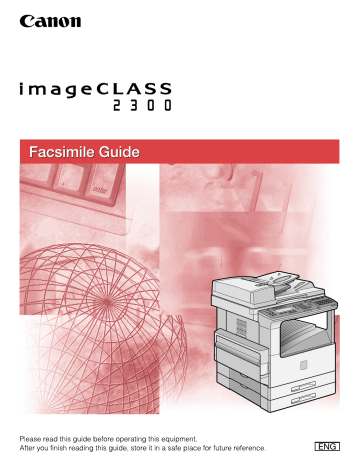
Polling Receiving
9
Polling receiving enables your machine to call another fax machine, and request it to send the document it is holding.
NOTE
This machine can poll all fax machines that support ITU-T subaddress/password transactions, and also Canon fax machines that do not support ITU-T subaddress/ password transactions.
If the other party's fax machine supports ITU-T subaddress/password transactions, you can receive the documents held in a specified polling box of the other party. To receive the document, specify a polling box with its ITU-T subaddress. You must know the subaddress so that you can enter it on your machine to poll the other party's fax machine.
If the other party's polling box has a password, you need to enter the password as well.
If the other party's fax machine is a Canon fax machine and does not support ITU-T subaddress/password transactions, you can ask them to set the polling ID to '255' or
'1111 1111' binary.
Unless the other party has set a document on the fax machine, or stored it in a polling box, you cannot perform polling receiving.
You can set the machine to poll other fax machines periodically at a preset time by
creating a preset time polling box. (See "Creating a Preset Time Polling Box," on p. 9-11.)
Polling to Receive Documents
FAX
1
Press [FAX].
FAX
lights, and the Fax Basic Features screen appears.
Advanced
Communication
2
Open all three one-touch speed dialing panels
➞
press
[Advanced Communication].
The ADVANCED COMM. menu appears.
9-4 Polling Receiving
F3
F4
OK
3
Press [F3] (
▼
) or [F4] (
▲
) to highlight <01 POLLING>
➞
press
[OK].
Each time you press
F3 option becomes highlighted.
( ▼ ) or
F4
( ▲ ), the next or previous menu
F3
F4
OK
The POLLING menu appears.
4
Press [F3] (
▼
) or [F4] (
▲
) to highlight <02 POLLING RX>
➞ press [OK].
OK
The Fax Basic Features screen returns.
NOTE
For information about the procedure to send a document using polling sending, see
"Polling Sending," on p. 9-21.
5
Specify the destination
➞
press [OK].
You can specify the destination using various sending methods. (See "Using
Regular Dialing," on p. 3-27, "Using Speed Dialing," on p. 2-30, or "Redialing
When the Line Is Busy," on p. 3-29.)
If necessary, set other sending modes, before specifying the destination. (See
"Sending Methods," on p. 3-21, or Chapter 4-1, "Additional Sending Features.")
If you use the numeric keys to specify the destination, be sure to press
(OK) at the end of the number.
9
The Fax Basic Features screen returns.
Polling Receiving 9-5
NOTE
In one operation, you can poll several fax machines. You can dial up to 210 telephone numbers and poll those fax machines in order to receive documents that they are holding.
You must perform the next operation within five seconds of specifying the destination. If you wait longer than the timeout interval, the machine starts dialing automatically, and you cannot specify the ITU-T subaddress and password. The
timeout interval can be turned 'OFF'. (See "Time Out Mode," on p. 4-7.)
If the other party has set the ITU-T subaddress and password, you need to enter the same ITU-T subaddress/password in order for your machine to receive their
documents. (See "Setting the RX Password," on p. 10-13.)
Start 6
Press [Start].
The machine starts dialing the other party to poll and receive the document.
NOTE
To cancel polling receiving, press (Stop). If the message <CANCEL DURING
TX/RX?> is displayed, press F3 (YES).
Setting Up the ITU-T Subaddress and Password for Polling
Receiving
To receive a document held under an ITU-T subaddress and password, you have to specify them after dialing the other party's fax number.
9
Advanced
Communication
1
After entering the fax number of the party you want to poll, press [Advanced Communication].
The ADVANCED COMM. menu appears.
NOTE
You must press [Advanced Communication] within five seconds of entering the fax number. If you wait longer than the interval, the machine starts to poll and receive
the documents. The timeout interval can be turned 'OFF'. (See "Time Out Mode," on p. 4-7.)
9-6 Polling Receiving
F3
F4
OK
2
Press [F3] (
▼
) or [F4] (
▲
) to highlight <04 SUBADDRESS>
➞ press [OK].
Each time you press
F3 option becomes highlighted.
( ▼ ) or
F4
( ▲ ), the next or previous menu
The display for entering the subaddress appears.
@.
1
GHI
4
PRS
7
ABC
2
JKL
5
TUV
8
OPER
0
DEF
3
MNO
6
WXY
9
SYMBOLS
OK
3
Enter the ITU-T subaddress (up to 20 digits) using the numeric keys ➞ press [OK].
The Fax Basic Features screen returns.
NOTE
The subaddress can be up to 20 digits long, and can include *, #, and spaces.
The subaddress (and any spaces in it) must be exactly the same as the other party's subaddress.
To enter a space, press [Space].
If you enter a wrong number, use the cursor keys to go back to the position you want to correct ➞ press [Delete] ➞ enter the correct number.
F4
To delete the entire entry, press (DELETE) or [Clear].
4
If an ITU-T password is required, proceed to step 5.
If a password is not required, press (Start).
The machine starts polling receiving.
9
Polling Receiving 9-7
Advanced
Communication
5
Press [Advanced Communication].
The ADVANCED COMM. menu appears.
F3
F4
OK
NOTE
You must press [Advanced Communication] within five seconds of entering the subaddress. If you wait longer than five seconds, the machine starts to poll and
receive the documents. The timeout interval can be turned 'OFF'. (See "Time Out
6
Press [F3] ( ▼ ) or [F4] ( ▲ ) to highlight <05 PASSWORD> ➞ press [OK].
9
The display for entering the ITU-T password appears.
@.
1
GHI
4
PRS
7
ABC
2
JKL
5
TUV
8
OPER
0
DEF
3
MNO
6
WXY
9
SYMBOLS
OK
7
Enter the ITU-T password (up to 20 digits) using the numeric keys
➞
press [OK].
The Fax Basic Features screen returns.
NOTE
The password can be up to 20 digits long, and can include *, #, and spaces.
The password (and any spaces in it) must be exactly the same as the other party's password.
To enter a space, press [Space].
If you enter a wrong number, use the cursor keys to go back to the position you want to correct
➞
press [Delete]
➞
enter the correct number.
F4
To delete the entire entry, press (DELETE) or [Clear].
9-8 Polling Receiving
Start 8
Press [Start].
The machine starts polling receiving.
Polling Receiving 9-9
9
advertisement
Related manuals
advertisement
Table of contents
- 3 Manuals for the Machine
- 4 How This Manual Is Organized
- 5 Contents
- 11 Preface
- 11 How to Use This Manual
- 11 Symbols Used in This Manual
- 11 Keys Used in This Manual
- 13 Legal Notices
- 13 Users in the U.S.A.
- 16 Users in Canada
- 18 Utilisation au Canada
- 20 Trademarks
- 20 Copyright
- 20 Disclaimers
- 22 Before You Use the Fax Functions
- 23 Overview of the imageCLASS 2300
- 23 Main Features
- 24 Control Panel Parts and Functions
- 27 Things You Must Do Before Using This Machine
- 27 Connecting the Telephone Line
- 28 Setting the Telephone Line Type
- 30 Setting the Current Date and Time
- 32 Registering the Required Sender Information
- 33 Registering The Machine's Fax Number
- 35 Registering the Unit's Name
- 37 Registering the Sender Information (TX Terminal ID)
- 40 Registering Sender Names
- 44 Registering the Sender's Fax Number
- 46 Speed Dialing
- 47 Overview of Speed Dialing Methods
- 48 Setting Up Speed Dialing
- 48 One-Touch Speed Dialing
- 57 Coded Speed Dialing
- 65 Group Dialing
- 71 Access Code Dialing
- 75 Using Speed Dialing
- 75 One-Touch Speed Dialing
- 77 Coded Speed Dialing
- 79 Group Dialing
- 80 Directory Dialing
- 82 Access Code Dialing
- 84 Basic Sending
- 85 Flow of Fax Sending Operations
- 89 Placing Originals
- 90 Orientation
- 91 Platen Glass
- 93 Feeder
- 95 Adjusting the Resolution, Density, and Image Quality
- 98 Sending a Document with a Sender Name
- 100 Document Stamp Feature
- 100 Setting the Stamp Feature
- 102 Turning ON/OFF the Stamp Feature
- 104 Sending Methods
- 104 Book Sending
- 106 Memory Sending
- 108 Direct Sending
- 110 Using Regular Dialing
- 112 Redialing When the Line Is Busy
- 112 Automatic Redialing
- 116 Checking Automatic Redialing
- 117 Manual Redialing
- 118 Canceling Send Jobs
- 118 Canceling Transmission
- 119 Canceling Automatic Redialing or Memory Sending
- 121 Checking Transaction Results
- 124 Additional Sending Features
- 125 Transmission Settings
- 125 Setting Up the ECM for Sending
- 127 Pause Time
- 129 Automatic Document Deletion after a Failed Transmission
- 130 Time Out Mode
- 132 TX Rotation
- 134 Sequential Broadcasting to More Than One Location
- 112 Sending Documents to More Than One Location
- 136 Printing the Multi TX Report
- 138 Sending Documents at a Preset Time
- 138 Setting a Time for Sending Documents
- 140 Setting a Delayed Transmission During a Sending Operation
- 141 Checking and Canceling a Delayed Transmission Setting
- 142 Sending a Document with a Subaddress/ Password
- 146 Setting Up and Using PIN Codes
- 146 Setting a PIN Code
- 148 Dialing with a PIN Code after a Number
- 149 Dialing with a PIN Code before the Number
- 151 Setting PIN Code Access for Speed Dialing
- 152 Using Speed Dialing with PIN Code Access
- 153 Forced PIN Code Access
- 156 Receiving Documents
- 157 Receiving Documents
- 157 Available Paper Sizes
- 158 Receiving Documents into Memory
- 160 Receive Settings
- 160 Setting the ECM for Receiving
- 162 RX Page Footer
- 163 2 on 1 Mode
- 165 Printing Received Documents
- 165 Number of Copies
- 166 Printing Methods
- 169 Printing in Reduced Form
- 172 When the Machine Runs Out of Toner
- 174 Transferring Documents
- 174 Transfer Box Settings Table
- 175 Creating a Transfer Box
- 183 Changing Transfer Box Settings
- 185 Deleting a Transfer Box
- 187 Using a Transfer Box
- 188 Memory Features
- 189 Memory Lock for Received Documents
- 189 Setting the Memory Lock Feature
- 195 Turning Memory Lock ON/OFF Using the Memory Reception Key
- 197 Checking Documents Stored in Memory
- 197 Printing a List of Documents in Memory
- 199 Printing a Document Received in Memory
- 199 Resending a Document after an Error
- 201 Sending a Document in Memory to a Different Destination
- 202 Deleting a Received Document from Memory
- 205 Using a Memory Box
- 205 Storing Documents in a Memory Box
- 207 Printing/Deleting Documents from a Memory Box
- 210 Relay Broadcasting
- 211 What Is Relay Broadcasting?
- 212 Setting Up Your Machine as a Relay Unit
- 212 Relay Broadcasting Memory Box Settings Table
- 214 Creating a Relay Group
- 224 Changing Relay Group Settings
- 226 Deleting a Relay Group
- 228 Using Relay Broadcasting
- 229 Sending a Document to a Relay Unit for Relay Broadcasting
- 230 Sending a Document to a Relay Unit with Speed Dialing
- 230 Sending with the Advanced Communication Key
- 234 Confidential Mailboxes
- 235 What Is a Confidential Mailbox?
- 236 Setting Up a Confidential Mailbox
- 236 Confidential Mailbox Setting Table
- 237 Creating a Confidential Mailbox
- 242 Changing Confidential Mailbox Settings
- 244 Deleting a Confidential Mailbox
- 247 Using a Confidential Mailbox
- 248 Receiving a Confidential Document
- 250 Sending a Confidential Document
- 250 Sending a Confidential Document with Speed Dialing
- 251 Sending a Confidential Document with the Advanced Communication Key
- 256 Using Polling
- 257 What Is Polling?
- 258 Before You Use Polling Receiving
- 259 Polling Receiving
- 259 Polling to Receive Documents
- 261 Setting Up the ITU-T Subaddress and Password for Polling Receiving
- 265 Polling to Receive at a Preset Time
- 265 Preset Time Polling Box Settings Table
- 266 Creating a Preset Time Polling Box
- 272 Changing Preset Time Polling Box Settings
- 274 Deleting a Preset Time Polling Box
- 276 Polling Sending
- 276 Polling Box Settings Table
- 277 Creating a Polling Box for Sending Documents
- 282 Changing Polling Box Settings
- 284 Deleting a Polling Box
- 286 Using a Polling Box for Sending Documents
- 288 Special Fax Features
- 289 Using Tone Dialing on a Pulse Line
- 290 Program One-Touch Keys
- 290 List of Available Functions
- 291 Setting Up a Program One-Touch Key
- 294 Setting the TX/RX Start Speed
- 297 Adjusting the Scanning Density
- 300 Setting the RX Password
- 302 Confirming the Other Party's Fax Number
- 304 Changing the Fax Default Settings
- 310 Printing Reports and Lists
- 311 Setting Reports to Print Automatically
- 311 TX Reports
- 313 RX Reports
- 315 Confidential RX Reports
- 316 Activity Reports
- 320 Printing the Activity Report
- 321 Printing the Confidential Reception List
- 322 Printing the List of Fax Settings
- 328 Troubleshooting
- 329 When Problems Occur
- 329 Sending Documents
- 332 Receiving Documents
- 334 Other Problems
- 335 Error Codes
- 340 Questions and Answers
- 342 Summary of Important Settings
- 343 Fax Settings Table
- 346 Appendix
- 347 Report Samples
- 347 One-Touch Speed Dialing List 1
- 347 One-Touch Speed Dialing List 2
- 349 Coded Speed Dialing List 1
- 349 Coded Speed Dialing List 2
- 350 Group Dialing List
- 350 Access Code List
- 351 User's Data List
- 352 Activity Report
- 353 Transmission (TX) / Reception (RX) Report
- 354 Error Transmission (TX) Report
- 354 Confidential Reception (RX) Report
- 355 Multi-Transaction (TX/RX) Report
- 355 Relay Broadcast Report
- 356 Confidential Mailbox List
- 356 Document Memory List
- 357 Memory Clear Report
- 358 Specifications
- 359 Glossary
- 368 Index